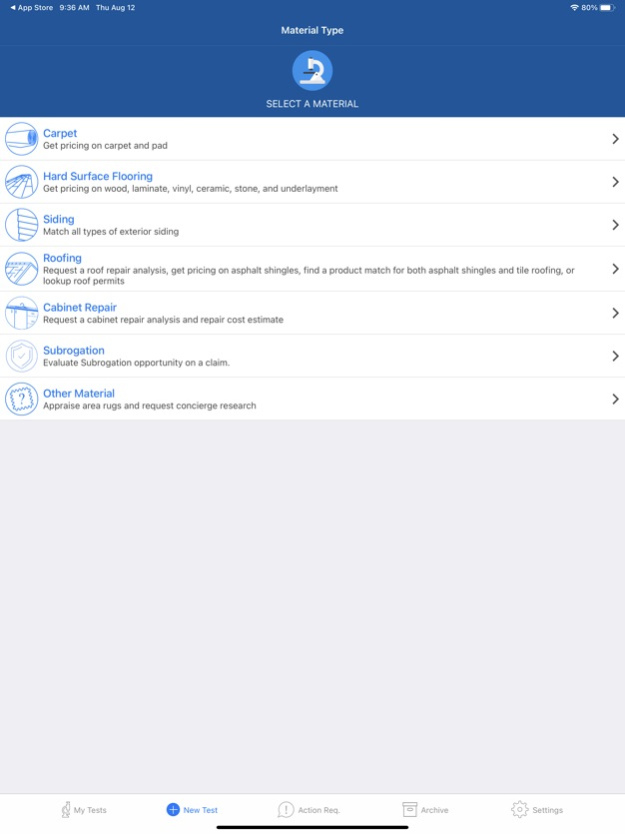Version History
Here you can find the changelog of ITEL Now since it was posted on our website on 2016-12-27.
The latest version is 3.8.0 and it was updated on soft112.com on 19 April, 2024.
See below the changes in each version:
version 3.8.0
posted on 2024-04-16
Apr 16, 2024
Version 3.8.0
ITEL has made the following enhancements to the ITEL Now Mobile App:
General App
• Improved workflow changes and bug fixes
version 3.7.59
posted on 2024-01-04
Jan 4, 2024
Version 3.7.59
ITEL has made the following enhancements to the ITEL Now Mobile App:
General App
• Improved workflow changes and bug fixes
version 3.7.58.1
posted on 2023-12-27
Dec 27, 2023
Version 3.7.58.1
ITEL has made the following enhancements to the ITEL Now Mobile App:
General App
• Improved workflow changes and bug fixes
version 3.7.57
posted on 2023-08-22
Aug 22, 2023
Version 3.7.57
ITEL has made the following enhancements to the ITEL Now Mobile App:
General App
• Improved workflow changes and bug fixes
version 3.7.56
posted on 2023-05-23
May 23, 2023
Version 3.7.56
ITEL has made the following enhancements to the ITEL Now Mobile App:
General App
• Improved workflow changes and bug fixes
version 3.7.55
posted on 2023-04-17
Apr 17, 2023
Version 3.7.55
ITEL has made the following enhancements to the ITEL Now Mobile App:
General App
• Improved workflow changes and bug fixes
version 3.7.54
posted on 2023-03-22
Mar 22, 2023
Version 3.7.54
ITEL has made the following enhancements to the ITEL Now Mobile App:
General App
• Improved workflow changes and bug fixes
version 3.7.47
posted on 2022-05-21
May 21, 2022 Version 3.7.47
ITEL has made the following enhancements to the ITEL Now Mobile App:
General App
• Improved workflow changes and bug fixes
version 3.7.43
posted on 2022-04-02
Apr 2, 2022 Version 3.7.43
ITEL has made the following enhancements to the ITEL Now Mobile App:
General App
• Improved workflow changes and bug fixes
version 3.7.41
posted on 2022-02-05
Feb 5, 2022 Version 3.7.41
ITEL has made the following enhancements to the ITEL Now Mobile App:
General App
• Improved workflow changes and bug fixes
version 3.7.39
posted on 2021-12-13
Dec 13, 2021 Version 3.7.39
ITEL has made the following enhancements to the ITEL Now Mobile App:
General App
• Improved workflow changes and bug fixes
version 3.7.38
posted on 2021-11-13
Nov 13, 2021 Version 3.7.38
ITEL has made the following enhancements to the ITEL Now Mobile App:
General App
• Improved workflow changes and bug fixes
version 3.7.35
posted on 2021-09-18
Sep 18, 2021 Version 3.7.35
ITEL has made the following enhancements to the ITEL Now Mobile App:
General App
• Improved workflow changes and bug fixes
version 3.7.32
posted on 2021-08-17
Aug 17, 2021 Version 3.7.32
ITEL has made the following enhancements to the ITEL Now Mobile App:
General App
• Improved workflow changes and bug fixes
version 3.7.29
posted on 2021-07-16
Jul 16, 2021 Version 3.7.29
ITEL has made the following enhancements to the ITEL Now Mobile App:
General App
• Improved workflow changes and bug fixes
version 3.7.27
posted on 2021-05-25
May 25, 2021 Version 3.7.27
ITEL has made the following enhancements to the ITEL Now Mobile App:
General App
• Improved workflow changes and bug fixes
version 3.7.26
posted on 2021-05-15
May 15, 2021 Version 3.7.26
ITEL has made the following enhancements to the ITEL Now Mobile App:
General App
• Improved workflow changes and bug fixes
version 3.7.24
posted on 2021-01-24
Jan 24, 2021 Version 3.7.24
ITEL has made the following enhancements to the ITEL Now Mobile App:
General App
• Improved workflow changes and bug fixes
version 3.7.20
posted on 2020-11-17
Nov 17, 2020 Version 3.7.20
ITEL has made the following enhancements to the ITEL Now Mobile App:
New Features
Subrogation Analysis Determination
• Now available as an add on test to all flooring products when the claim type is water or fire
General App
Improved workflow changes and bug fixes
version 3.7.18
posted on 2020-10-17
Oct 17, 2020 Version 3.7.18
General App
• Improved workflow changes and bug fixes
version 3.7.17
posted on 2020-09-13
Sep 13, 2020 Version 3.7.17
ITEL has made the following enhancements to the ITEL Now Mobile App:
New Features
• Subrogation Analysis Determination
• Opportunities for product subrogation are often overlooked
• Increase product related claim recoveries utilizing a streamlined subrogation workflow
• Improve subrogation success by making data driven decisions using the subrogation score report
• General App
• Improved workflow changes and bug fixes
version 3.7.14
posted on 2020-07-18
18. Juli 2020 Version 3.7.14
ITEL has made the following enhancements to the ITEL Now Mobile App:
General App
• Improved workflow changes and bug fixes
version 3.7.14
posted on 2020-07-18
Jul 18, 2020 Version 3.7.14
ITEL has made the following enhancements to the ITEL Now Mobile App:
General App
• Improved workflow changes and bug fixes
version 3.7.11
posted on 2020-05-31
May 31, 2020 Version 3.7.11
ITEL has made the following enhancements to the ITEL Now Mobile App:
New Features
Improved Cabinet Repair Prequalification Process
• Improved workflow for the prequalification process, making it more clear when you starting and ending the process
• You can Identify candidates for an ITEL cabinet repair test in less than 1 minute
• It’s free and only takes one to two photos
General App
• Improved workflow changes and bug fixes
version 3.7.7
posted on 2020-04-29
Apr 29, 2020 Version 3.7.7
ITEL has made the following enhancements to the ITEL Now Mobile App:
New Features
• Face Recognition Login
General App
• Improved workflow changes and bug fixes
version 3.7.6
posted on 2020-04-25
Apr 25, 2020 Version 3.7.6
ITEL has made the following enhancements to the ITEL Now Mobile App:
New Features
• Face Recognition Login
General App
• Improved workflow changes and bug fixes
version 3.7.3
posted on 2020-03-08
Mar 8, 2020 Version 3.7.3
ITEL has made the following enhancements to the ITEL Now Mobile App:
New Features
• Cabinet Repair Prequalification Process
• Many adjusters miss repair opportunities because of preconceived notions about repairability
• You can Identify candidates for an ITEL cabinet repair test in less than 1 minute
• It’s free and only takes two photos
General App
• Improved workflow changes and bug fixes
version 3.7.0
posted on 2020-02-29
Feb 29, 2020 Version 3.7.0
ITEL has made the following enhancements to the ITEL Now Mobile App:
New Features
• Cabinet Repair Prequalification Process
• Many adjusters miss repair opportunities because of preconceived notions about repairability
• You can Identify candidates for an ITEL cabinet repair test in less than 1 minute
• It’s free and only takes two photos
General App
• Improved workflow changes and bug fixes
version 3.6.16
posted on 2020-01-11
Jan 11, 2020 Version 3.6.16
General App
- Improved workflow changes and bug fixes
version 1.1
posted on 2016-09-17
version 3.7.11
posted on 1970-01-01
2020年5月31日 Version 3.7.11
ITEL has made the following enhancements to the ITEL Now Mobile App:
New Features
Improved Cabinet Repair Prequalification Process
• Improved workflow for the prequalification process, making it more clear when you starting and ending the process
• You can Identify candidates for an ITEL cabinet repair test in less than 1 minute
• It’s free and only takes one to two photos
General App
• Improved workflow changes and bug fixes
version 3.7.7
posted on 1970-01-01
29 апр. 2020 г. Version 3.7.7
ITEL has made the following enhancements to the ITEL Now Mobile App:
New Features
• Face Recognition Login
General App
• Improved workflow changes and bug fixes
version 3.7.20
posted on 1970-01-01
2020年11月17日 Version 3.7.20
ITEL has made the following enhancements to the ITEL Now Mobile App:
New Features
Subrogation Analysis Determination
• Now available as an add on test to all flooring products when the claim type is water or fire
General App
Improved workflow changes and bug fixes